25 Nov 2015
Split PDF document pages without PDF Editor for free
You don’t need any paid software or online website to split PDF document pages. It is simple and easy to do at your convenience. Follow this steps .
Step 1 : Open Chrome browser and drag your PDF file to chrome.
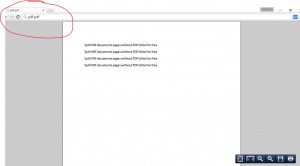
Step 2: Press Crtl + P ( Print document from file menu)
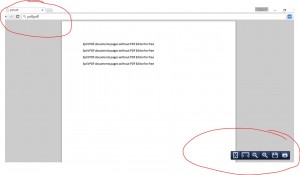
Step 3: Select the pages that you want to split and click save .

Tags Related
You may also like
Comments

